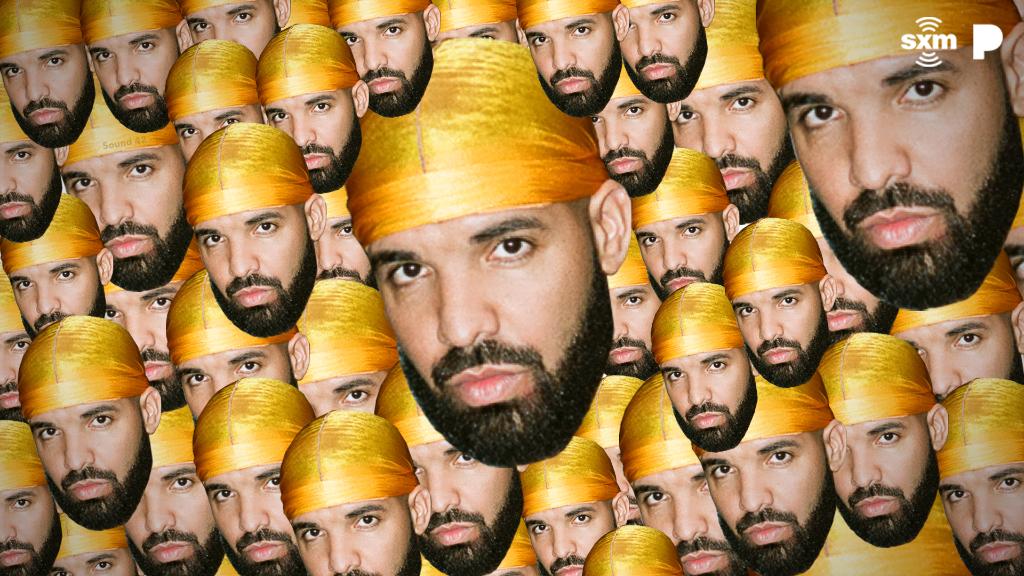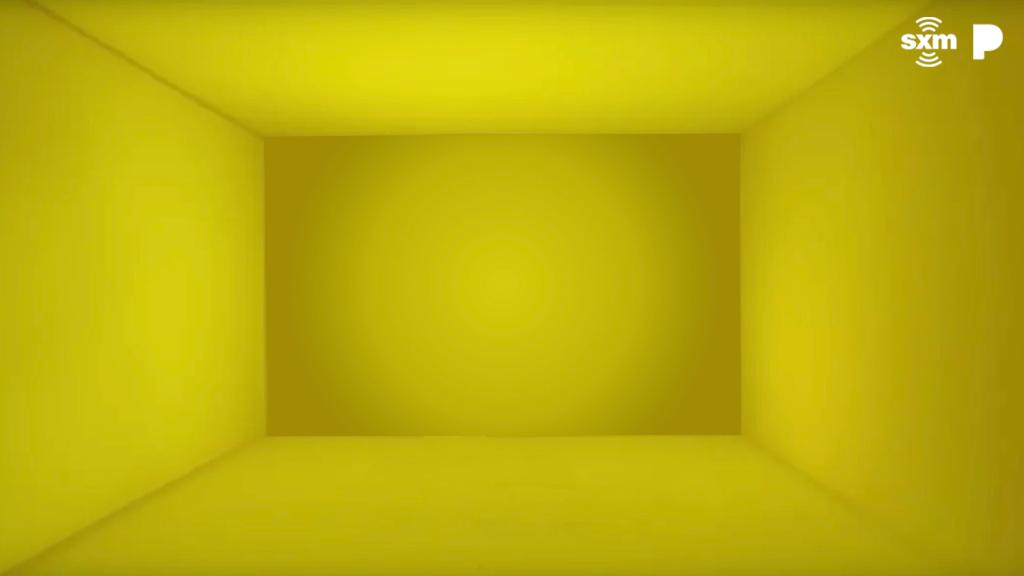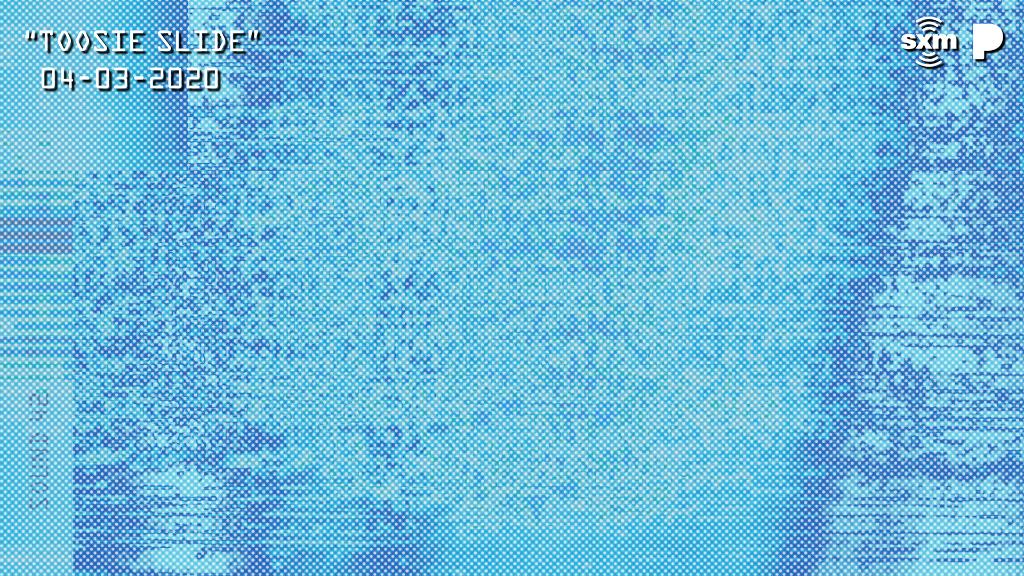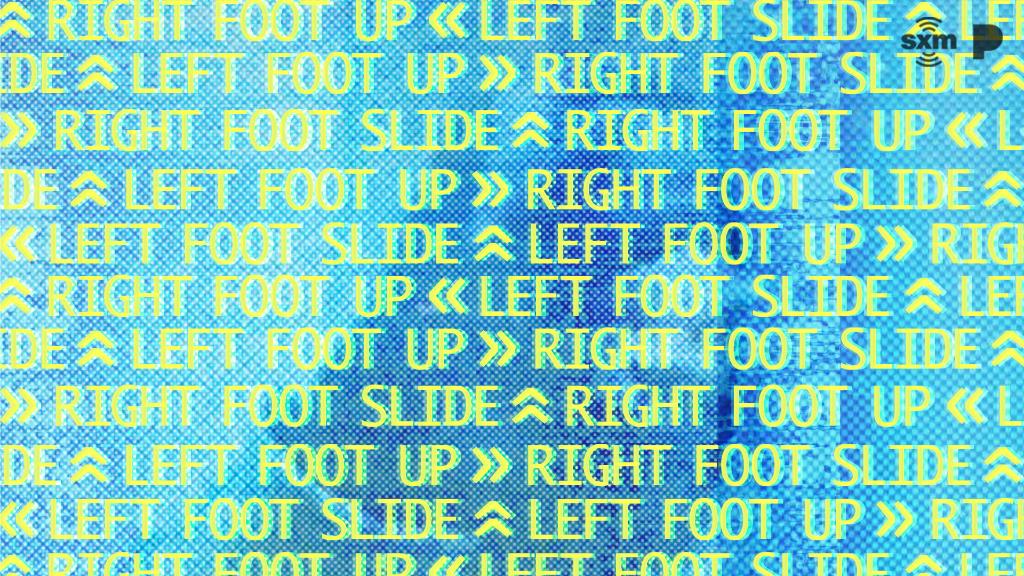It’s the photo that went mega-viral recently that hopefully you’ve all seen.
A picture of a Microsoft Teams call in which someone’s boss used a filter that turned her into a talking potato, but she can’t turn it off, “so she was just stuck like this the entire meeting.”
It’s hysterical, it’s amazing, and now a lot of people want to know how they can do it on Zoom or Google Hangouts, perhaps to pair with hilarious backgrounds.
Well now, you too can be a potato! It’s all thanks to a program called Snap Camera, which uses SnapChat filters and lenses on video chat programs.
Here’s a step-by-step on how to pull this off:
1. Download Snap Camera
2. Open whichever video platform you use
That can be Zoom, Teams, Skype, Google Hangouts and others. It can be used with YouTube, too.
3. Find your video input settings in your platform and set it to Snap Camera
4. Choose your filter
You could be a Potato
my boss turned herself into a potato on our Microsoft teams meeting and can’t figure out how to turn the setting off, so she was just stuck like this the entire meeting pic.twitter.com/uHLgJUOsXk
— Rachele with an e but pronounced Rachel (@PettyClegg) March 30, 2020
or even Drake!