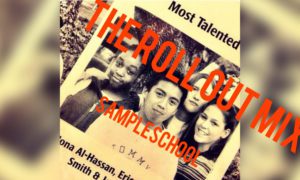As protests erupt across the United States, one iPhone user’s 2018 shortcut feature called “Police” is being used to monitor police interactions.
Once you install the “Police” shortcut, you can say something like “Siri, I’m getting pulled over” and your iPhone will stop any music your playing, turn down its brightness and goes into “Do Not Disturb” mode.
Your iPhone will then send a text to a predetermined contact and begins recording with its front-facing camera. Once you stop recording, you can text or email the video and save it in DropBox.
To use the “Police” shortcut, create another shortcut first then open “Settings”, select “Shortcuts” and toggle the “Allow Untrusted Shortcuts” switch.
The creator of the shortcut, Robert Petersen, told Business Insider “It seemed to me that if you’re getting pulled over it couldn’t hurt to have a recording of the incident. Police have body cams; this is the civilian equivalent.”
#Siri, I’m getting pulled over. A shortcut for #iPhones can automatically record the police https://t.co/L6aIKWQeuq via @YahooNews
— MorningsideWriters (@MorningSWriters) June 14, 2020