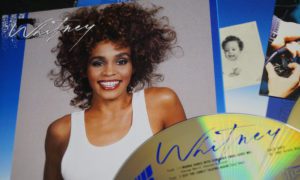Uh oh…
A serious FaceTime bug allows users to call somebody via FaceTime and access their phone’s microphone and camera regardless of whether the person picks up the call. Apple has since said they’ve identified a fix that will be in a software update later this week.
This is what @nickstatt saw on his iPhone when I hit the power button on my iPhone to dismiss the call. My iPhone showed that it was still ringing. pic.twitter.com/WoCcc0q4uk
— Dieter Bohn (@backlon) January 29, 2019
There are many people who have concerns over devices such as the Amazon Echo, Google Home or Apple HomePod in their homes because they simply don’t trust the cameras and microphones. Those people are reassured that there is no need to worry and then things like this happen.
The FaceTime bug definitely proves that your phone can be used as a remote listening device “without any authentication”.
— Marcus J. Carey (@marcusjcarey) January 29, 2019
Here’s how to access audio and video of somebody else’s iPhone before they answer or don’t.
1. Start a FaceTime video call.
2. While it’s still ringing, swipe up from the bottom of the screen and click “Add Person.”
3. Add your own phone number to the call.You’ll now be able to hear the microphone from the other device, even if the owner is nowhere nearby.
— Andy Baio (@waxpancake) January 29, 2019
Apple has since made the group chat function in FaceTime unavailable, but the issue still impacts one-on-one FaceTime calls. Here’s how to disable FaceTime on your iPhone until the company rolls out a fix later this week
- Open Settings on your iPhone or iPad
- Scroll down and select FaceTime
- Toggle off the green button at the top of the screen.
Are you one of those people who covers your camera? Will this make you consider doing it now?
LISTEN TO KEV, WEEKDAYS 12 – 4 PM.
Follow Kev on Instagram or Twitter.